

This easy to use tool allows you to perform high precision coordinate conversions between Easting/Northings and Lat/Lon coordinates in a number of different Australian and global datums such as AGD, GDA94, GDA 2020 and WGS84.
Once you've converted a coordinate, you can view the location in Google Earth with the click of a button. You can also perform batch coordinate conversions using files.
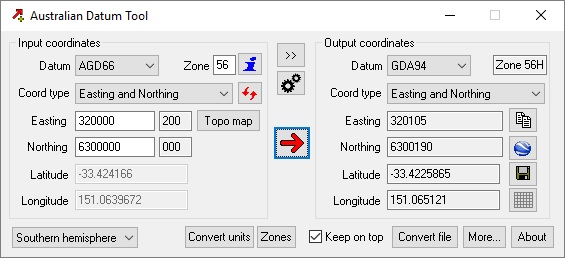
Screen shot of AusDatumTool (click on image to toggle between compact and expanded views)
For an overview of how to use AusDatumTool, watch this video ![]()
Or, to convert from GDA94 to GDA2020 coordinates, watch this video ![]()
The easiest way to install AusDatumTool is from the Microsoft Store

you can also download and install it manually if you need to.
See a list of the latest updates here.
Click here to see the diverse applications that people are using this tool for.
There is no installer, so simply open the zip file and drag the files onto your Windows Desktop, or to another folder. Run by double-clicking the AusDatumTool exe file. It runs on Windows XP, Vista, 7, 8 and 10. (Mac OS X users and Linux users click here).
Features:
Supported datums:
Supported file formats:
Click here for more detailed instructions on how to use AusDatumTool ...
You can also try AusDatumTool Online.
A command line version of AusDatumTool is also available. This can be used for batch processing from scripts.
For coordinate conversions on Android or iOS, check out Coordinate Master and Handy GPS.
BinaryEarth.net