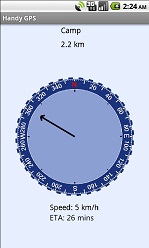Handy GPS - Goto Screen
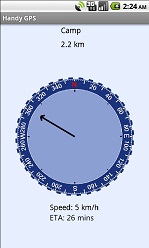
This screen is used to navigate to a waypoint. You can get here by pressing the waypoints (red flag) button on the main screen, choosing a waypoint, and selecting "goto".
The name of the destination waypoint and its distance is shown at the top of the screen.
A compass bezel is shown in the centre of the screen with an arrow indicating the direction of the waypoint. The bezel is also oriented so that the red "N" points to true north.
Note that these directions are only valid when you are moving. When you are stationary the bezel goes grey and although the arrow still points to the correct bearing of the waypoint, the
bezel will not necessarily be pointing in the right direction relative to the direction you're facing.
Below the compass bezel is an indication of your speed and ETA (Estimated Time of Arrival) when you're moving, or the bearing of the waypoint when you're stationary.
The bearing may be either a true or magnetic bearing depending on whether there is a non-zero value under the magnetic declination setting on the menu.
By default, the magnetic declination is automatically computed by HandyGPS using the IGRF-11 model when it gets a location fix.
This automatic behaviour can be disabled from the preferences page if you prefer to manually enter the declination.
Menu options
- Magnetic declination: Allows you to enter a magnetic declination figure as degrees east of north. Note that this value is only used on the goto screen.
- Toggle night mode: This option simply changes the background colour of this screen to black to make navigation in the dark easier on your eyes.
- Toggle true/mag: Shows either true or magnetic bearings.
- Show compass: This is a short-cut to go directly to the compass page and is handy when you're stationary and still want to be able to determine what direction the destination waypoint is.
- Toggle use GPS direction: If you have a magnetic sensor on your device, this option allows you to choose to use your device's magnetic sensor all the time, or to use the GPS when moving and the magnetic sensor when stationary. (See also the magnetic sensor setting on the Goto section of the preferences page).
Back to main page
BinaryEarth.net