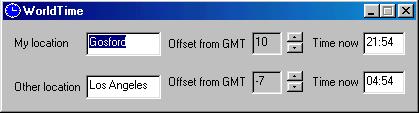
To set up the program, you enter your city name in the "My location" field, enter the offset from Greenwich Mean Time (GMT), and do the same for another city in "Other location". If you are not sure of the offset to use, look here.
26 May 2002
This simple application enables you to keep track of the time in another part of the world.
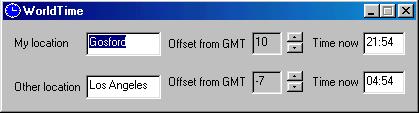
To set up the program, you enter your city name in the "My location" field, enter the offset from
Greenwich Mean Time (GMT), and do the same for another city in "Other location".
If you are not sure of the offset to use, look here.
Once you have entered these values, the current time in both locations will be displayed in the "Time now" fields. The time will be updated every minute.
When you minimise the program, the current time in the second location will be displayed on the task bar. If you cannot read the value because you have too many
windows open, just hold the mouse over the icon and a popup will show the time.

When the program is closed, all current settings are saved in the registry.
Optional command line parameters allow you to set the time offset and location name for the second location. e.g. WorldTime +10 Sydney
Download WorldTime.exe here (version 1.1) (200k windows exe)