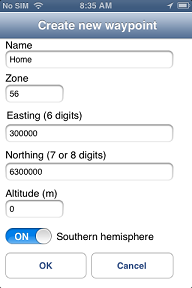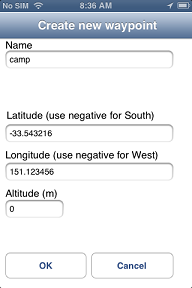Handy GPS - manual waypoint entry page
This page allows you to manually enter the coordinates for a waypoint in the currently selected datum (e.g. WGS84) and projection (UTM or Lat/Lon).
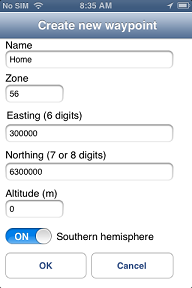
If UTM is selected on the main page then you will be prompted to enter a waypoint name, UTM zone, easting, northing, altitude and choose a hemisphere (northern or southern).
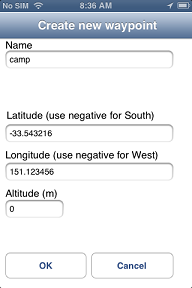
If one of the three Lat/Lon formats is selected on the main page then you will be prompted to enter a waypoint name, a latitude, longitude, and altitude. Note that for the southern hemisphere, latitudes must be negative and for the western hemisphere longitudes must be negative. (i.e 33 degrees south is entered as -33.0, and 100 degrees west is entered as -100.0). The decimal degrees format is used, but if you need to enter the lat and lon values in Deg Min Sec or Deg Min formats, press the button to the right of each text entry field.
Back to main page
BinaryEarth.net