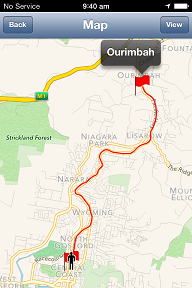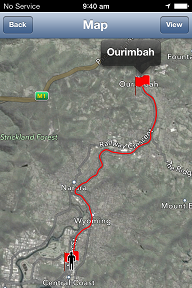Handy GPS - map page
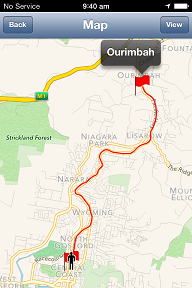
This page shows your current location and any waypoints and tracklogs you have recorded overlayed on a map.
You can choose to view a standard, satellite or hybrid map.
Clicking on a waypoint will show its name.
Long-pressing on a point on the map will prompt you to create a waypoint there.
This is useful if you want to be directed to a feature that you can see on the map using the "Goto" option.
Note that if you're out of phone range you will still be able to view your current location in the context of your waypoints, but the map background may not be available unless it has been automatically cached.
If you have the paid version of the app, then you can use the offline maps feature to download map tiles for use when you're in areas that don't have phone signal.
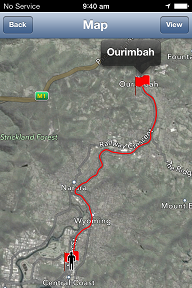
Back to main page
BinaryEarth.net